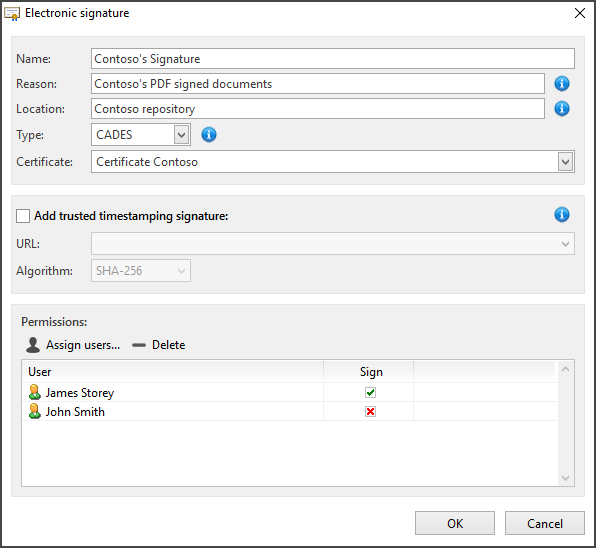Administration of electronic signatures
Index
1 Electronic Signature Administrator
2 Add digital certificate
3 Add electronic signatures
4 Establish security in electronic signatures
The electronic signature manager opens from the wrench button that appears in the upper right part of the desktop application.
This option is only available to R2 Docuo administrators.
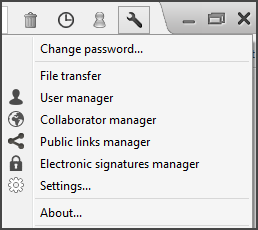
In electric signature manager it is divided into two parts, the upper part where the digital certificates are added and the lower part to create the signatures associated with each certificate.
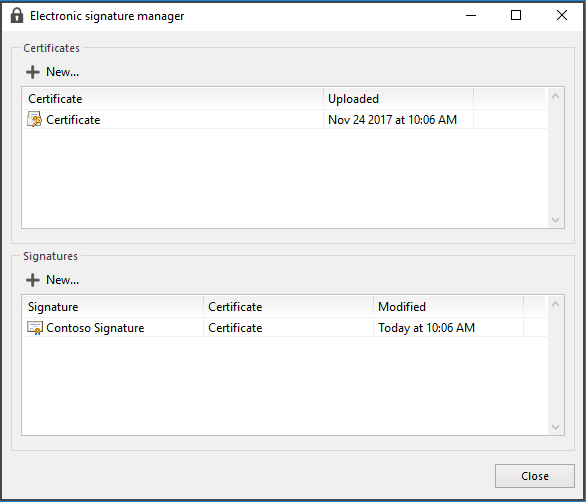
To add a digital certificate you have to press the "New" button that appears at the top of the certificate area.
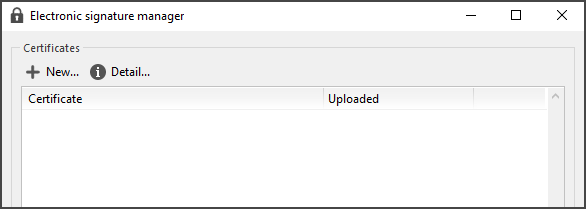
By clicking on the three points that appear to the right of the "File" field, select the file with the digital certificate, in the password field, enter the password assigned to the certificate.
When the terms and conditions are accepted, the "Accept" button is used.
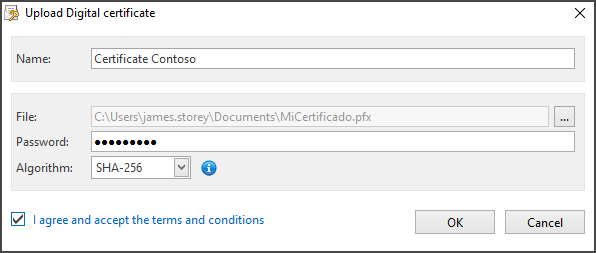
By clicking on the three points that appear to the right of the "File" field, select the file with the digital certificate, in the password field, enter the password assigned to the certificate.
When the terms and conditions are accepted, the "Accept" button is used.
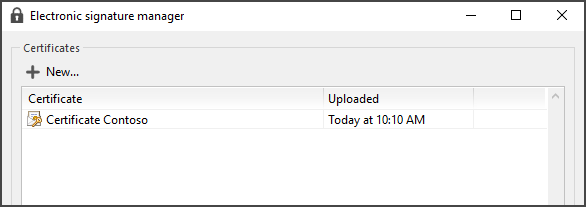
Once a digital certificate has been added to R2 Docuo you can create associated signatures to it.
Pressing the "New" button that appears in the signature area opens the window to create digital signatures. The fields "Name", "Reason" and "Location" are required.
The "Name" field is used to identify the signature that is being used
The "Reason" field is used to indicate the reason for the signature. This field appears in the signature details of the PDF viewer.
The "Location" field Indicates where the document was signed from. This field also appears in the signature details of the PDF viewer.
You can also add a reliable time stamp signature by checking and copying the URL.
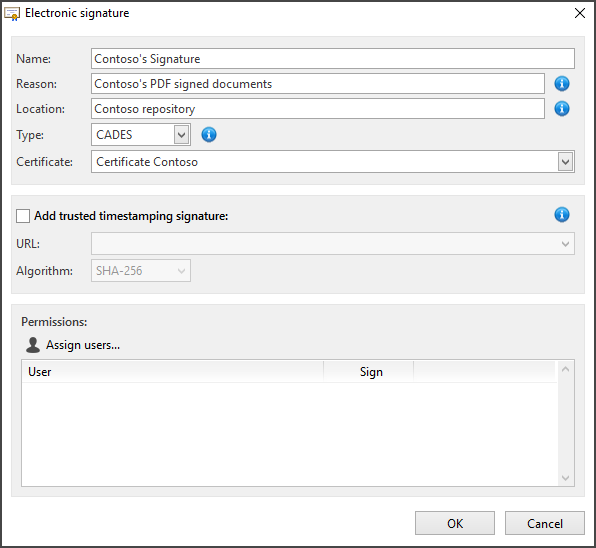
By accepting the changes are saved and the electronic signature is created.
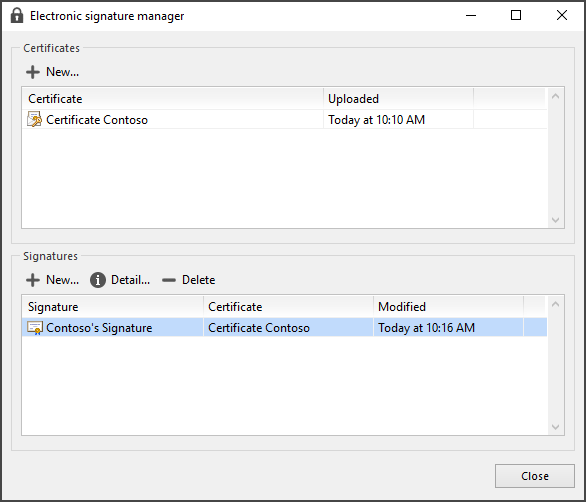
Establish security in electronic signatures
R2 Docuo allows you to establish security in electronic signatures so that only certain users can sign documents.
To establish security in electronic signatures you have to open the signature by double clicking on it and clicking on the "Assign users" button in the "Permissions" area
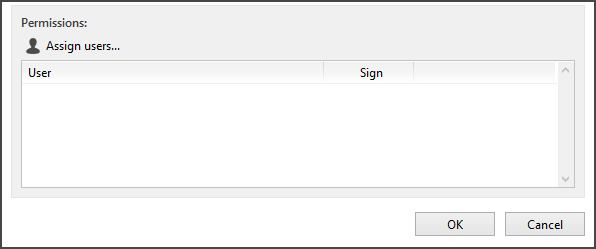
The users or groups of users on whom security is going to be established are selected and the desired security is defined.